WhatsApp is becoming more popular as a business tool but using bold, and italics is a hassle. That’s why we created the WhatsApp Automatic Text Formatter.
Simply write your text in the box below, using bold, italics, or strikethroughs like, then click ‘Format’. The next box down will then automatically generate text that you can paste into WhatsApp.
When pasted into the app, the text will have your original format.
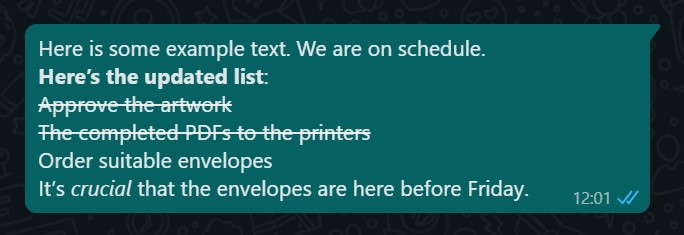
Why create this generator?
Like many businesses, we now use WhatsApp as one of the ways we communicate with clients. We’ve even swapped out our traditional contact form for a link that starts up a chat via our WhatsApp business number.
While the messaging app may have several advantages over email, formatting text isn’t one of them. It’s fiddly on mobiles, but It’s even more difficult when using the desktop or web apps where you must write out the formatting like this:
*bold text*
_italic text_
~strikethrough text~
You can see full details on how to manually format messages here.
What if you’re writing a long message and want to send it via email to one team member with visual formatting and another via WhatsApp with the above formatting?
We created the automatic formatting generator to quickly and easily take advantage of text formatting on WhatsApp and use the same original text in emails.
It may only save a few seconds per message, but those seconds add up! That’s why we decided to share the tool here.
If you like our formatter tool or you have any suggestions for new and improved features, please get in touch.




