Could Paint 3D create the next generation of 3D modellers?
Paint 3D is the most significant update to the program in 30 years. I tried it out in that is was never intended to be used.
Microsoft Paint, aka MS Paint, aka Paintbrush, has existed in one form or another since 1984. Although it has been updated over the years, it’s never evolved into a powerful graphics application, nor has it tried to.
 Screenshots from the 1987 and 1993 versions of Paint
Screenshots from the 1987 and 1993 versions of Paint
The intention of Paint has always been to bring digital drawing/painting to the masses, and that’s exactly what it did. As a child, I, like many others, dipped my toe into the waters of digital design by creating countless (and mostly shit) pieces of “art” using Paint.
Most people who continue to show an interest in digital art will graduate to more powerful software, such as Adobe Illustrator or Photoshop. Conversely, others thrive on its limitations.
We recently interviewed Jim’ll Paint It who’s unique selling point is that he uses MS Paint for his creations. The fact that you can control each and every pixel also means that it’s perfectly feasible to create photorealistic art with the software.
The choice to bring 3D capabilities to Paint is interesting. Microsoft has a long history of creating pioneering products but either getting them horribly wrong or launching them at a time when the market really wasn’t ready for them.
On the other hand, Apple has a history of creating less pioneering projects but just getting it right. With that in mind, it’s interesting that Steve Jobs actually had the notion of bringing 3D modelling to the masses way back in the ’80s when he the majority shareholder of Pixar, which had not yet begun to make blockbuster animated films.
All these decades later, could the world finally be ready for simple and accessible 3D modelling software?
My first impressions of Paint 3D were ones of familiarity. Upon opening the app, I was met with a white canvas, some icons for various drawing tools and a colour pallet.
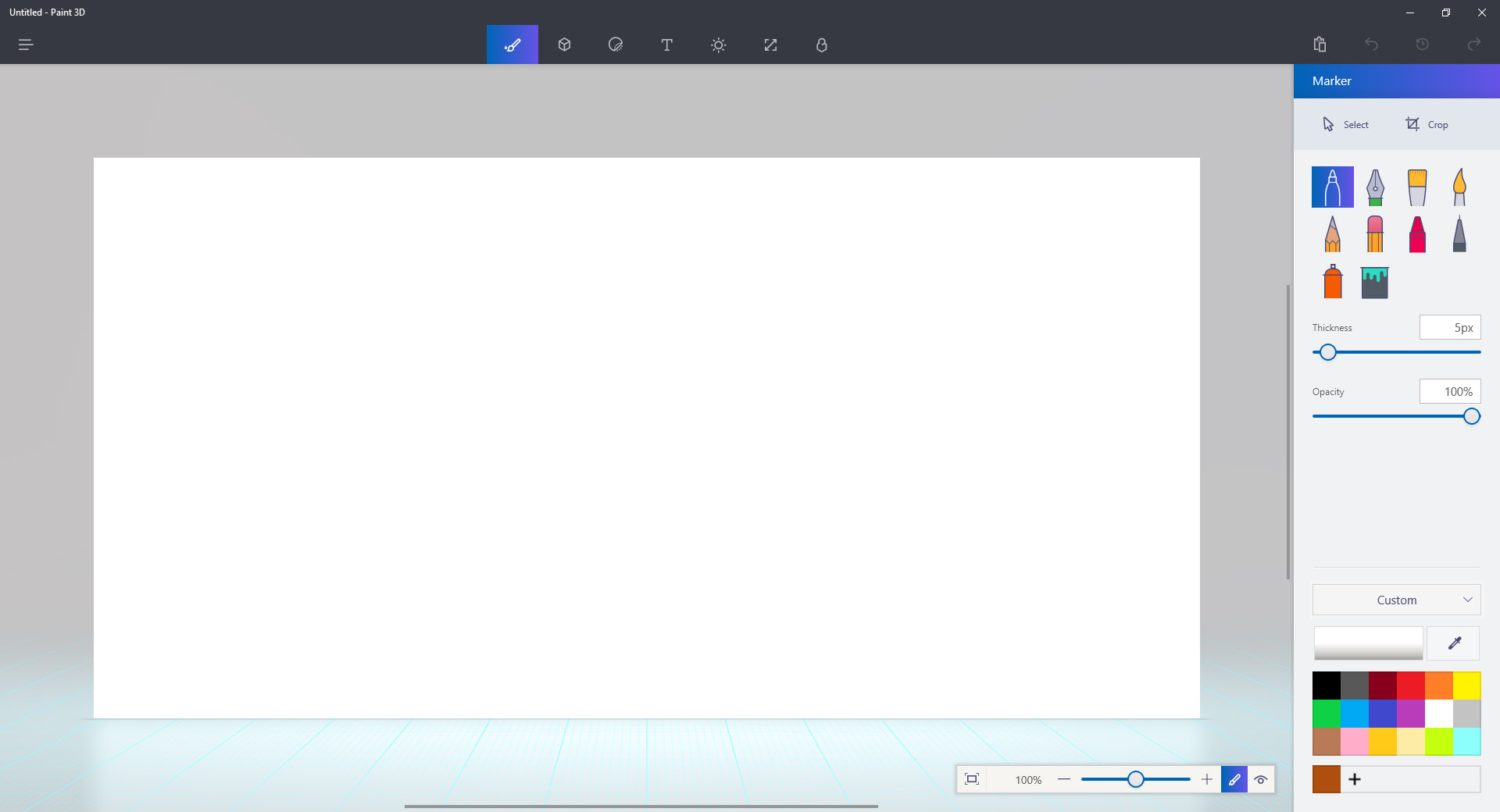
The bar at the top contains several icons, which are the key to the new features.
Paint 3D was easy to pick up, which you would expect it to be in order to remain accessible to a wide demographic.
The first thing I did was create a 3D version of The Big Dot Company “logo”.

Feeling more confident with the software, I then created a bear!

One of my favourite things about being a professional designer is friends and family’s expectation to design them things for free. Nothing brings me more joy than making time in my busy schedule to create an eye-catching poster for a missing hamster, especially when I don’t have to worry about the stresses of getting paid for it!
One such joyous request recently came from my friends who wanted me to design the order of service for their upcoming wedding.
When they made the request, they probably didn’t anticipate that I would use Microsoft Paint for the task, but I had an article to write, so I thought what better way to kill two birds with one stone.
For the boring printed version of the project, I did use some fairly standard professional design software. However, on the design, I included a QR code that takes users to the cool, exciting, Paint 3D-created interactive version!
Conclusion
Like its predecessor, Paint 3D has some drawbacks. For example, you can rotate the scene in 3D space but can’t edit or draw on your objects until you switch back to standard view. As a result, I found myself having to group and rotate the objects themselves to allow me to paint different parts of the model.
In spite of this, and in all its simplicity, Paint 3D might turn out to be one of the most significant pieces of software in recent years.
The fact that it will come free and as standard with Windows 10 means that the software will be available to the same demographics that cut their teeth on the earlier iterations of Paint.
And, as many of us who used Paint in our youth would go on to be designers and digital artists, today’s eight-year-olds may turn out to be the next generation of heavy hitters in the expanding world of 3D design.
Only time will tell.
Note
It’s also worth mentioning that Microsoft Windows already comes bundled with a much more advanced 3D modelling software called 3D Builder. Although still quite basic, 3D Builder is the natural stepping stone from Paint 3D and taking projects from one to the other is very simple.




