Dynamic Find and Replace is a Microsoft Word Add-in that allows you to replace multiple placeholders in documents simultaneously.
Begin by adding one of three field types:
- Text
- Date
- Number
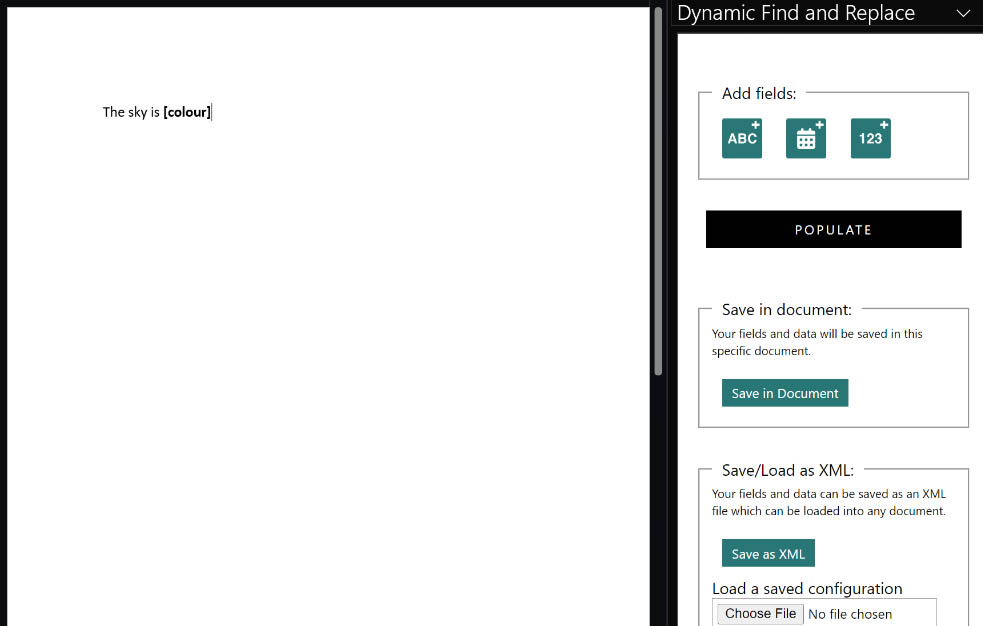
Once you’ve added a field, specify the text in the document you want to replace.
For example, you could have a line in the document that reads:
The sky is [colour]
In this scenario, you would enter [colour] into Dynamic Find and Replace.
Note: You don’t need to put the word(s) you want to replace in square brackets [ ] – but it may be useful to ensure you don’t unintentionally replace other instances of the word in the document that match.
Choose what you would like to replace [colour] in the second box. In this example, we’ll write blue.

When you click ‘Populate’, the sentence will change to:
The sky is blue
There is no limit to the number of fields you can replace simultaneously.
You can save your field configuration in two ways:
Save in Document
Saving in Document will save your fields and any data within them into the document’s meta data. When you open the document again, the fields will be available when you open Dynamic Find and Replace.
Save as XML
This option will save an XML file, which you can use to load up the configuration on another document or share with someone else.




